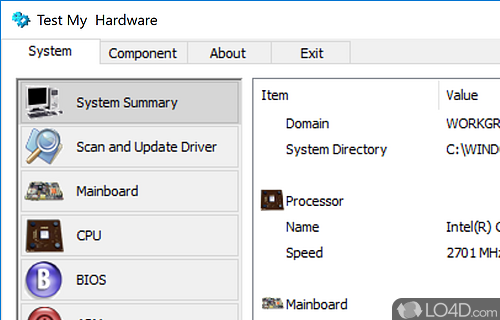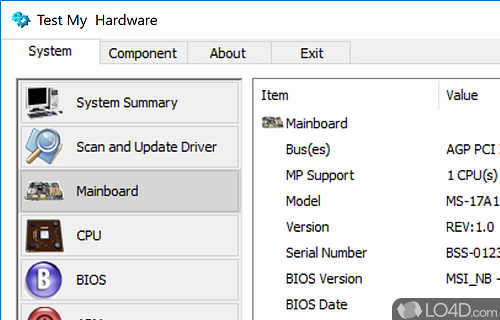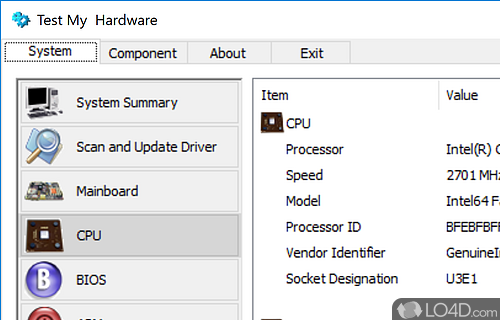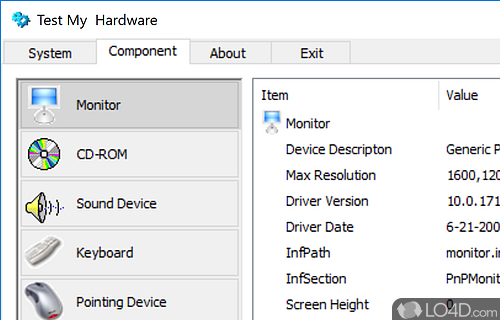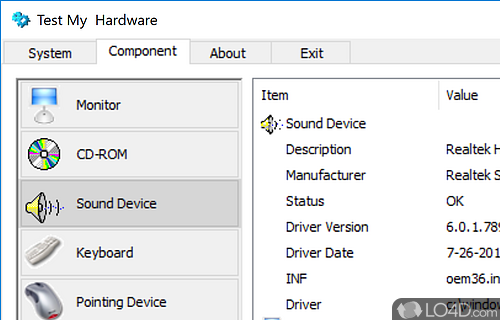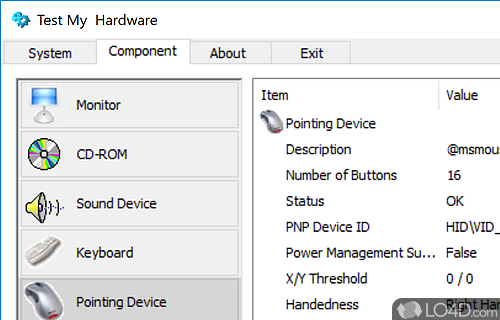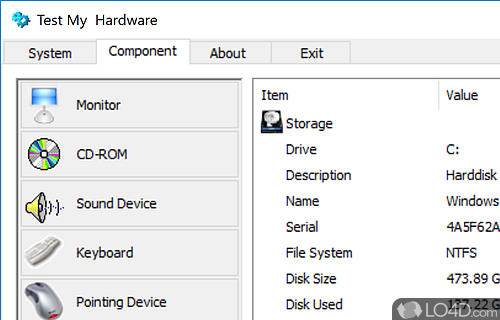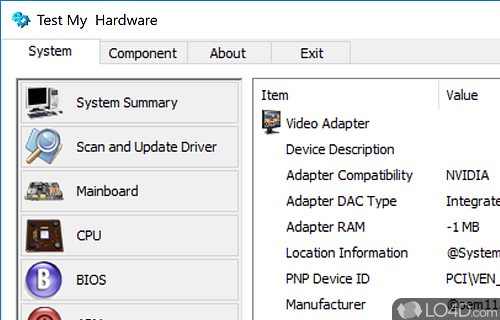Displays basic information about the hardware installed in a PC such as CPU, mainboard, memory and video adapter details.
Test My Hardware is a freeware hardware diagnostics tool which displays potential issues with a PC.
The main interface of the application is a little bit outdated and in fact, it looks that way because the program hasn't been updated in years.
With that said, its functionality include the display of several system properties such as hardware information. System components are divided up into System Summary, Scan and Update Driver, Mainboard, CPU, BIOS, APM, ACPI, Card Bus(es), Videa Adapter, Memory and more.
Each tab contains details about connected hardware like its name, speed, serial number, vendor and others. It doesn't actually provide much in terms of bench-marking like programs such as Prime 95 do.
Overall, Test My Hardware does not much more than display basic information about your hardware without any tests as the name suggests.
Features of Test My Hardware
- APM: power schemes, APM system status.
- BIOS: system BIOS version, system BIOS date, manufacturer, SM BIOS version, plug & play version, SM BIOS/DMI version.
- CPU: processor type, speed, model, processor ID, vendor identifier.
- Motherboard: Bus(es), multiprocessors support, model, version, serial number, BIOS version, BIOS date, BIOS vendor.
- System Summary: system name, user name, domain, system directory, processor name, processor speed, motherboard bus(es), MP support, MP APIC, system BIOS version, video system, logical storage device, peripheral, multimedia device, power management, operating system, network services.
Compatibility and License
Test My Hardware is provided under a freeware license on Windows from hardware diagnostic software with no restrictions on usage. Download and installation of this PC software is free and 3.0 is the latest version last time we checked.
Since the publisher or product no longer exists, the download of Test My Hardware is from the archive and therefore outdated; updates to this software should not be expected.
Is Test My Hardware for Windows 10?
Test My Hardware can be used on a computer running either Windows 8 or Windows 7. Newer versions of the operating system like Windows 11 and Windows 10 should work but are not completely supported. It runs on both 32-bit and 64-bit systems with no dedicated 64-bit download provided.
Filed under: